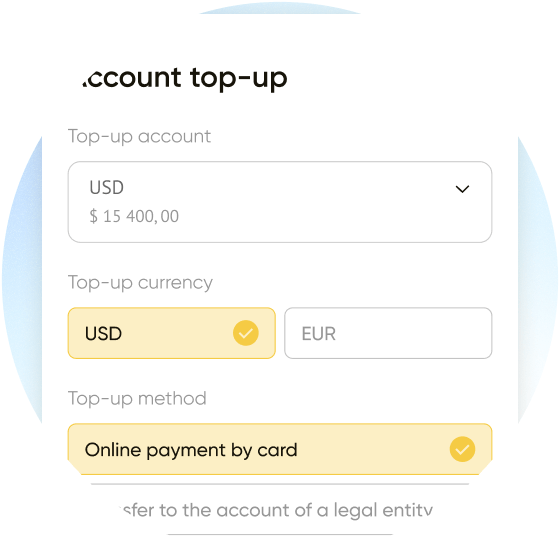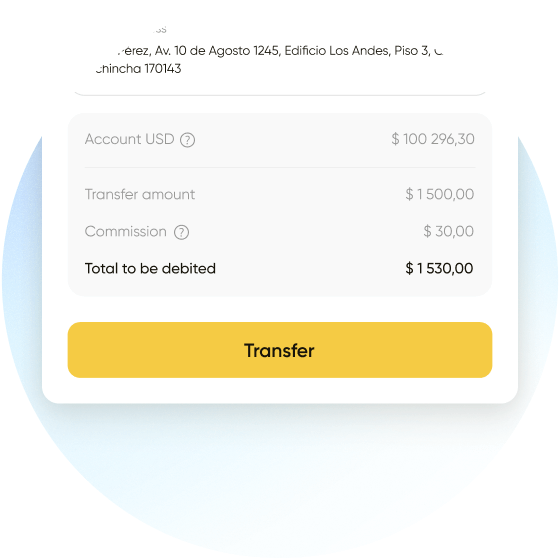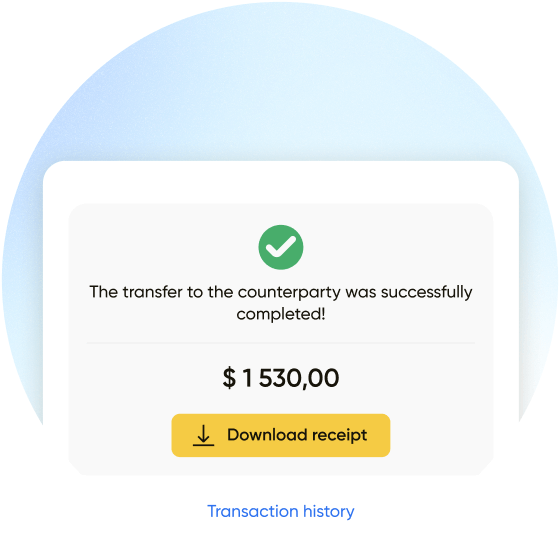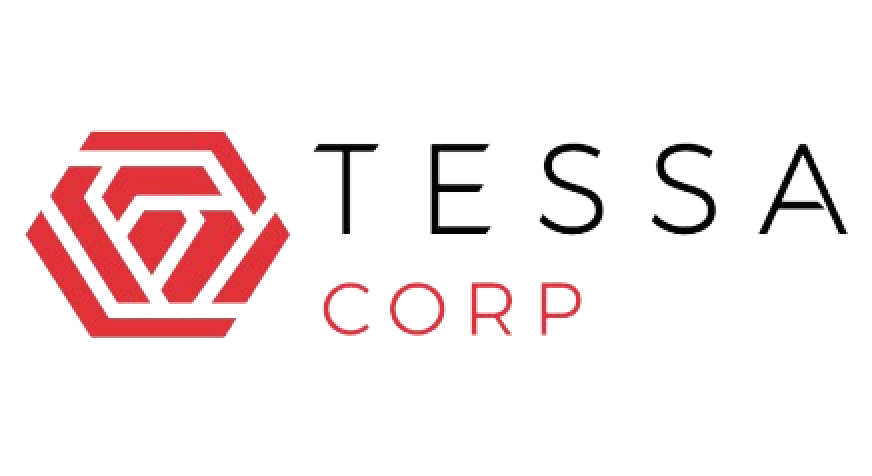Fast and secure transfers to counterparties
Simplify your cooperation with counterparties—transfer money immediately.
Instant Transfers
Transfer money to any counterparties registered on the platform
Transparent Fees
Fixed fee: 2% (minimum $10)
Work Hours
24/7 access on all devices
Security
Transfers are carried out via the personal account without third-party services

At M-Flowers, we always strive to make it easier and more efficient for our customers to run their business.
The new transfer tool is a step forward to ensure that everyone can run their business quickly and securely without being worrying about payment-related issues.
Your Money is Under Lock and Key
How We Ensure the Security of Your Money Transfers
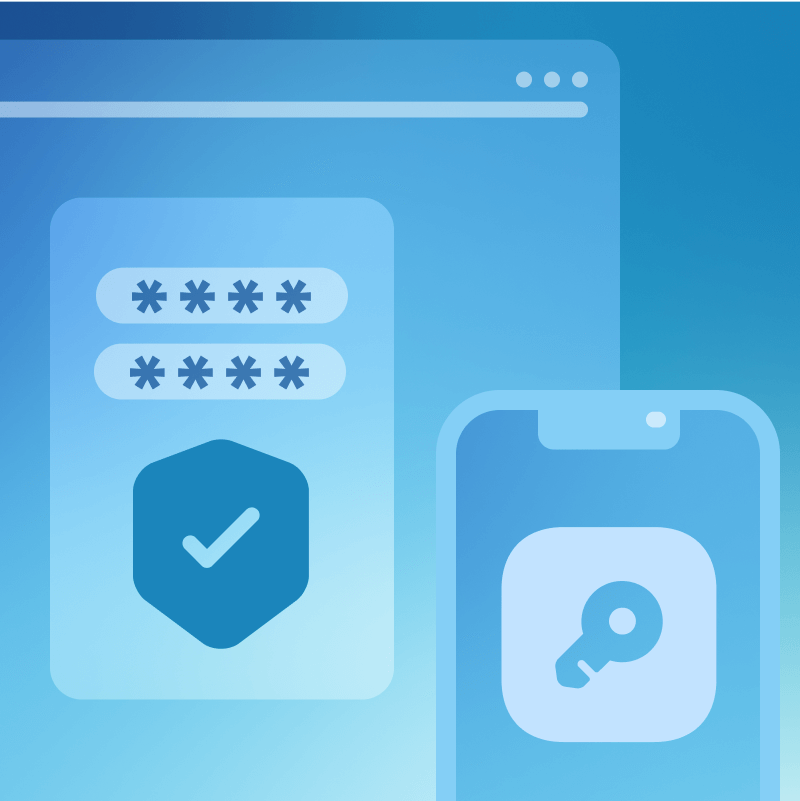
Two-Factor Authentication
We’ve enhanced the security of your account. Log into the app using a PIN code, SMS code, or biometric data to make sure hackers cannot access your account.

Protection of Personal Data
You control your personal data. We always ask for your permission before using it, explain why it’s needed, and store it in secure systems with restricted access.
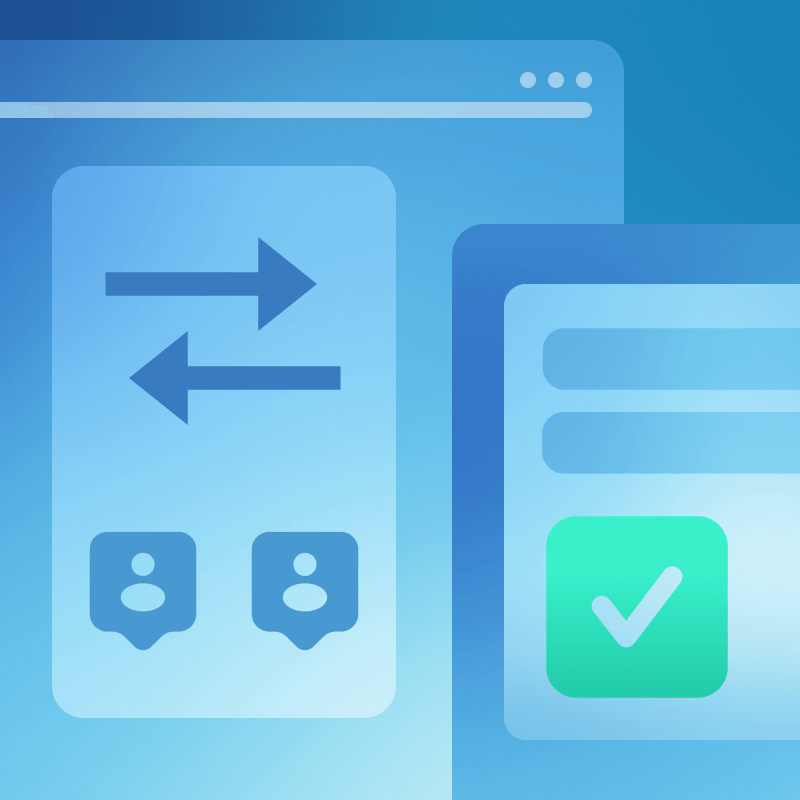
User verification
We verify every user to ensure that all transactions are secure and transparent. M-Flowers acts as your guarantor, ensuring the integrity and reliability of every transaction.
All the answers you need
Frequently Asked Questions
How do I get started?
Complete the registration and account verification process. Then, top up your balance using any convenient method.
Does the funding account matter?
Yes, it is recommended to fund your account in the currency used by your counterparty. If you fund the account in another currency, that's not an issue — currency exchange between accounts is available on the platform. Exchange funds in just two clicks.
How to make a transfer?
In the "Balance" section, via a direct link from your counterparty, or in the "All producers" section, click the "Make a transfer" button. Select the counterparty from the list (make sure you verify the recipient's registration number!), enter the transfer amount, check the recipient's details and amount, and confirm the transfer.
How long does a transfer take?
All transfers are processed instantly. Funds are credited to the recipient's account immediately after the operation is confirmed.
Can I modify or cancel a transfer?
Once a transfer is confirmed, it cannot be modified or canceled for security reasons. If you have any questions, please contact customer support.
What supporting documents do you provide, and where can I view my transaction history?
Immediately after a transaction is completed, a payment document is generated to confirm the transfer of funds. All your transaction history is available 24/7 in your personal account under the "Balance" section.
Reporting documents
Reports for all completed payments, suitable for accounting and audits, are available in your personal account.
What currencies are supported?
Currently, transfers are available in USD, EUR, and RUB. The currency depends on the recipient. Support for transfers in CNY and GBP will be launched soon.