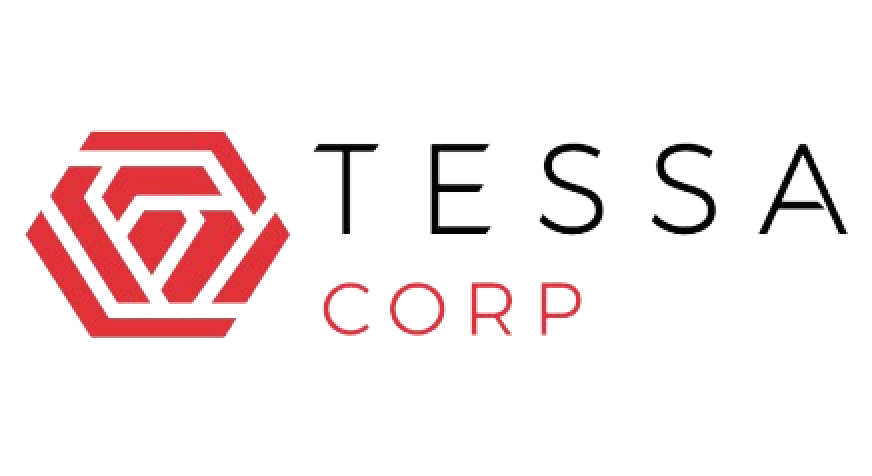Accept payments from customers around the world
Simplify your financial transactions with M-Flowers. Easy transfers, transparent terms and full control over your funds.
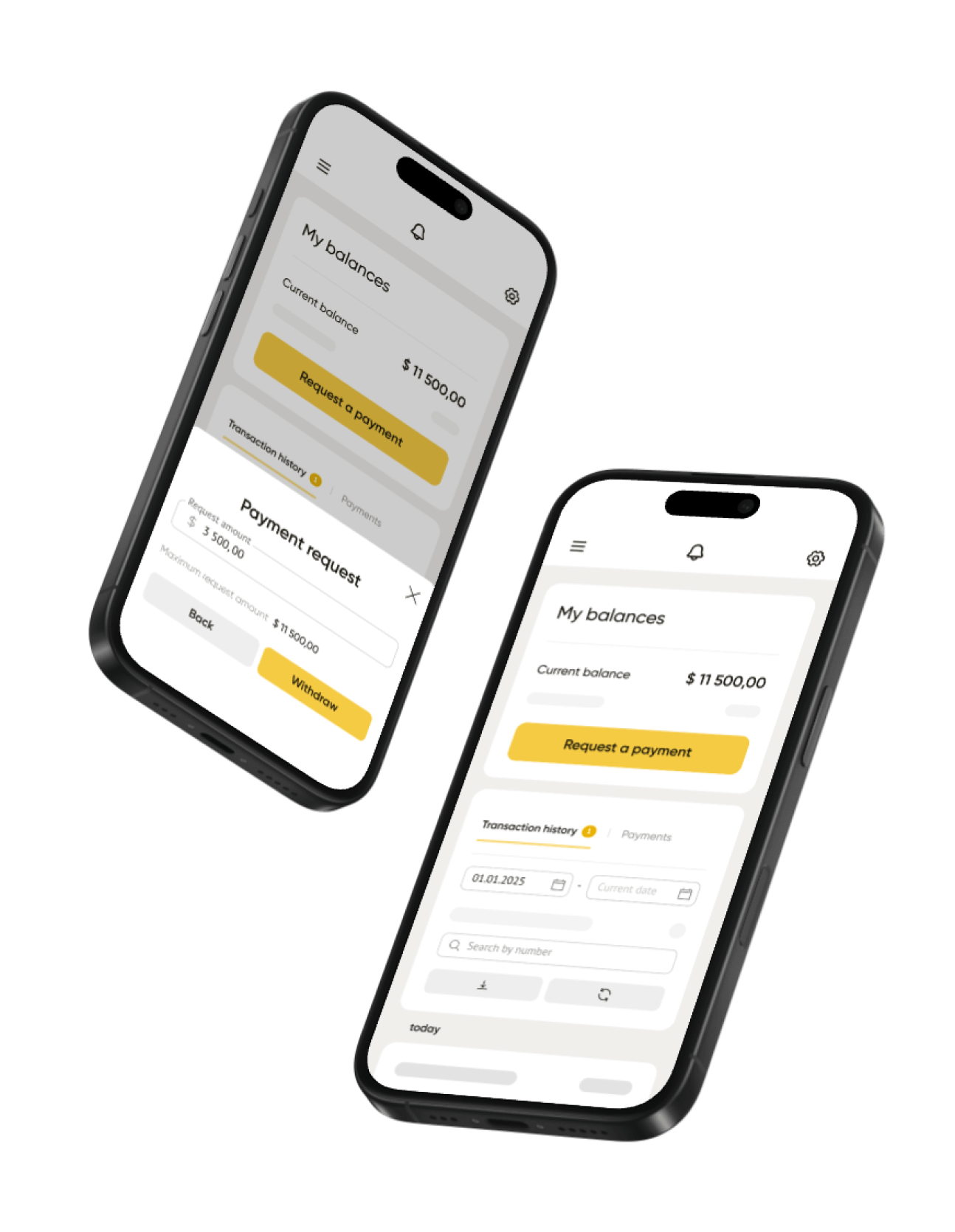
Easy to get started
Complete registration and verification within minute
Fast crediting
Money is credited to your account instantly
Accountability
Reports for accounting and auditing are available in your personal account
Support 24/7
Quick help on any questions

At M-Flowers, we always strive to make it easier and more efficient for our customers to run their business.
The new transfer tool is a step forward to ensure that everyone can run their business quickly and securely without being worrying about payment-related issues.
How to receive a transfer?
2
Fill in the company info in your Personal Account
- VAT
- Commercial name
- Legal entity
- Legal address of the company
- Main currency
3
Give your customers a link to your page
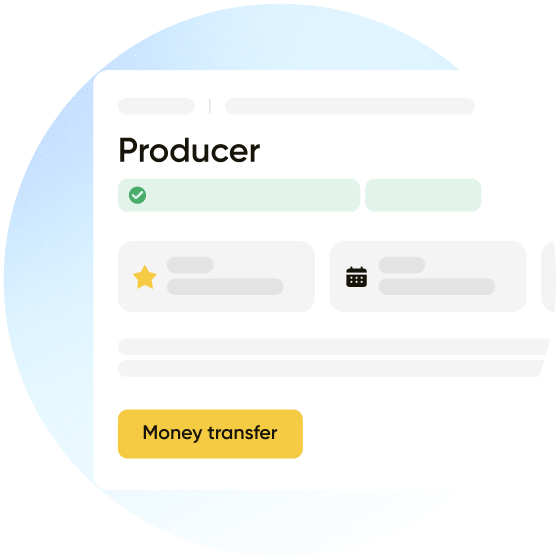
4
Track transfers you receive in your personal account
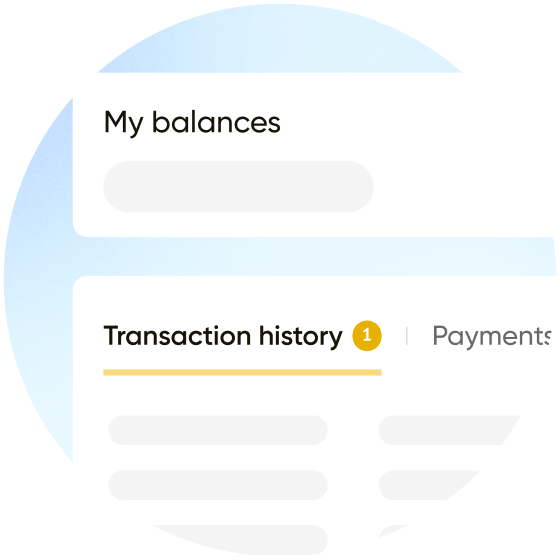
5
Withdraw funds 24/7 to your bank account
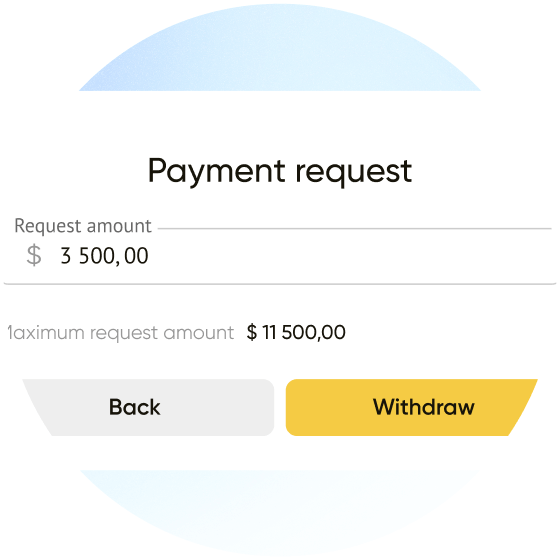
Your Money is Under Lock and Key
How We Ensure the Security of Your Money Transfers
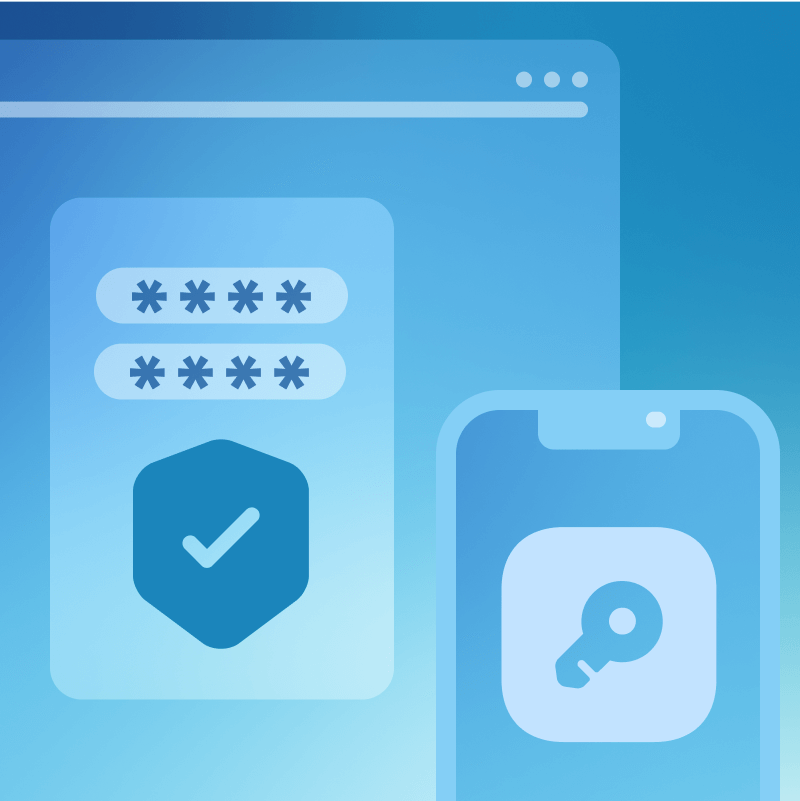
Two-Factor Authentication
We’ve enhanced the security of your account. Log into the app using a PIN code, SMS code, or biometric data to make sure hackers cannot access your account.

Protection of Personal Data
You control your personal data. We always ask for your permission before using it, explain why it’s needed, and store it in secure systems with restricted access.
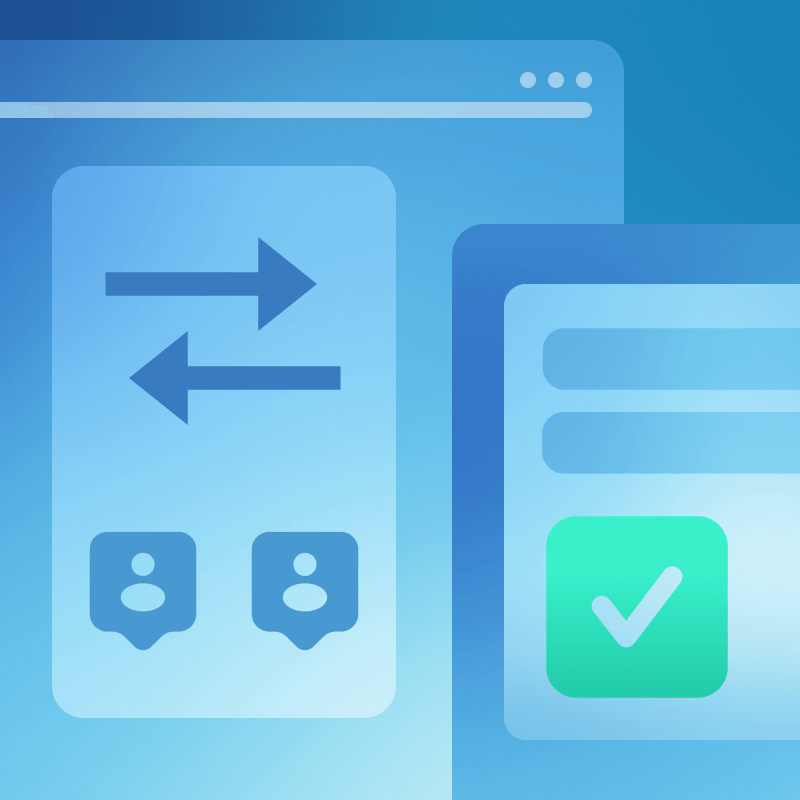
User verification
We verify every user to ensure that all transactions are secure and transparent. M-Flowers acts as your guarantor, ensuring the integrity and reliability of every transaction.
All the answers you need
Frequently Asked Questions
How do I get started?
Register and have your account verified.
How do I accept payments?
Send a direct link to your page to the payment sender.
How can a customer top up my account?
Any payment method available for the customer, including cryptocurrency.
How do I track a transfer?
You receive funds instantly after a customer makes a transfer. You can view information about received transfers 24/7 in your personal account.
How do I withdraw money?
To withdraw, click on the “Request Payment” button in the Balances section of your personal account and specify the withdrawal amount. The money will be sent to your account indicated during registration.
Accounting documents
Reports on all payments made for accounting and audit are available in your personal account.